How to use these reports
Select a report to view from the available reports menu. Some reports provide a single view of tabular data, while others provide multiple views of tabular data and/or charts.
Use buttons and menus within each report to perform various actions:
Toggle between tabular data reports and charts
Select views of tabular data or charts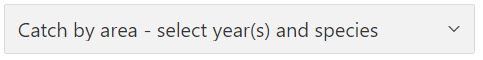
Display footnotes beneath the report
The right-hand side of the report displays report metadata and selected filters. Use the buttons at the top to perform the following actions:
- Filter results
- Download data
- View other reports available from AKFIN
- View report metadata